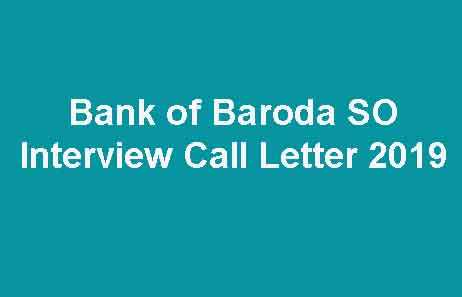
Bank of Baroda SO Interview Call Letter 2019: Bank of Baroda has released the Bank of Baroda notice for recruitment of Specialist Officers. The last date was to apply for the exam is 26th December 2018. The BOB Specialist Officer result was declared on 29th April 2019. The date of the exam, as well as the date of release of the Bank of Baroda Interview, has announced. Similarly, the BOB Specialist Officer Interview/ Group Discussion will be held on 22nd May 2019. Candidates follow the links to download Interview Call Letter.
Bank of Baroda SO Interview admit card will be released online on the official website. Aspirants need to successfully submit and make payment before the due date to be able to download the admit card. Aspirants need to log in with their Registration Number and Password or Date of Birth to download the Viva hall ticket.
Download Bank of Baroda SO Interview Call Letter 2019
It is must to bring the hard copy of the B.O.B. S.O. Admit card to take the Interview. This article will provide you with all the details regarding Bank of Baroda SO Interview Admit Card 2018-19.
- Download Admit Card: Click Here
- Visit Official Website: Click Here
Bank of Baroda SO Admit Card 2019
Bank of Baroda selection stage consists of 2 basic stages. The first one is an online exam. The shortlisted applicants based on the online exam score will be called for GD / Personal Interview.
For the Online exam, the bank will issue B.O.B. S.O. Group Discussion Call Letters for all aspirants who have successfully applied for the recruitment exam. For Personal Interview, Admit Card will be issued for the shortlisted applicants from the online exam.
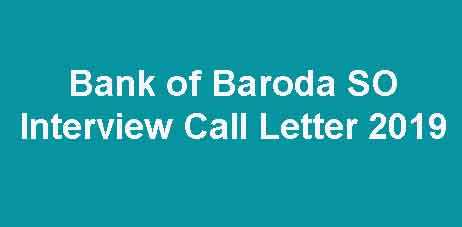
Before getting into the information of the Bank of Baroda S.O. Admit Card, let’s have an overview of the examinations:
| Exam Authority | Bank of Baroda |
| Number of Vacancies | 913 Posts |
| Name of the Post | Specialist officer |
| Selection Stages | Online Exam, Group Discussion /Personal Interview |
| Level of exam | National Level |
| Mode of Application | Online |
| Mode of Exam | Online Computer-based Test |
| Official Website | bankofbaroda.com |
How To Download Bank of Baroda SO Interview Admit Card 2018-19?
It is must carry the hard copy of the Bank of Baroda SO Group Discussion Admit Card / Call Letter for GD/Interview. Let’s go through the steps by steps process to download the Bank of Baroda SO Interview Admit Card form the official website.
- Visit the B.O.B. Official Website – bankofbaroda.com.
- Click on Careers from the top right side of the computer screen.
- Click on the Opportunities link.
- Click on the link mentioned to download the Bank of Baroda GD/Interview Hall Ticket.
- Enter your Reg Number and Password or Date of Birth.
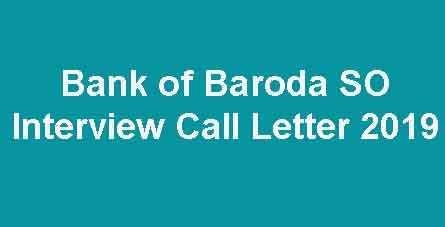
- Enter the Captcha as appeared and click on Login.
The Call Letter will display on the screen. Download it as PDF and bring it until the end of the recruitment process.
Details to Be Verified On Bank of Baroda SO Hall Ticket
Aspirants need to cross-check the details printed on their Bank of Baroda Admit Card and in case of any discrepancy, Aspirants need to connect to the exam authority as soon as possible.
The details mentioned in the hall ticket are as follows:
- Name of the Candidate
- Date of Birth
- Registration Number
- GD/Int Details
- GD/Int. Centre Details
- Candidates Photograph and Signature
- General guidelines
Bank of Baroda SO Recruitment 2018: Important Dates
The schedule for Bank of Baroda Specialist Officer Vacancy are as under:
| Events | Important Dates |
| Start of Online Application Process | 5th December 2018 |
| End of Online Application Process | 26th December 2018 |
| Release Admit Card | 27th February 2019 |
| Exam Date | 17th March 2019 |
| Result Date | 29th April 2019 |
| Interview Date | 22nd May 2019 |
Final Words:
Candidates may download their Bank of Baroda SO Interview Call Letter 2019 easily following by above-given link. We wish all candidates, we hope all candidates obtained good marks in BOB Specialist Officer Interview/Group Discussion round.

